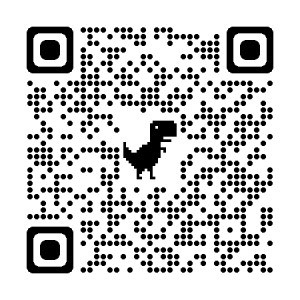Round Up
How does Round Up work?
With UBOMI’s Round Up feature, your purchases can in fact help you get out of debt and save.
But, how?
With UBOMI all you have to do is:
- Make a purchase
- The purchase is rounded up to the nearest dollar
- The spare change goes in to your savings account
Get into the habit of saving without even trying. Round Up takes your purchases and automatically rounds them up to the nearest dollar, putting that spare change into an account of your choice. For example, if you buy a bagel for $9.50, your round-up would be $0.50.
Get out of debt and start saving
You can either use Round Up for paying off debt faster or for general saving. This feature allows you to connect a spending account for your purchases where your round ups are deducted from, and a savings account where we send your spare change to.
After you download UBOMI, make sure to enable the Round Up feature within settings as well as assign a savings account. Complete this process to start sending those extra cents into your savings account.

Start your Financial Journey Today with UBOMI
Don’t let financial stress send you back to square one. We have available budgeting tools suitable for your needs. Get budget-healthy with UBOMI!