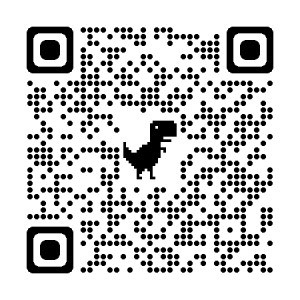UBOMI Help
All of our knowledge right at your fingertips.
Ask Questions. Browse Articles. Find Answers.
The invoice only user role explained
This article is for peope who use UBOMI
Overview
The invoice only user role explained
This article is for peope who use UBOMI
Overview
The invoice only user role is suitable for someone who needs access to invoices, quotes, credit notes, bills and purchase orders, but doesn’t need access to bank accounts or reports.
Set different permissions to limit a user's access to sales or purchases only, or remove their ability to approve transactions.
About the invoice only user role
The invoice only user role gives a user access to:
Invoices
Quotes
Credit notes
Bills
Purchase orders
This user role might suit an accounts payable or accounts receivable administrator who doesn’t need access to bank accounts, reports or settings.
You can set different permissions for a user to suit their role. Depending on their duties, you can limit their access to sales or purchases, or remove their ability to approve transactions.
All invoice only users can see the dashboard, Business menu and Contacts menu. They can also view, add and make changes to contact details.
Invoice only users can export invoices and bills. However, some details won’t show in the exported file, for example, contact address details.
Draft invoices, bills, quotes and purchase orders, but not approve them
Save transactions they’ve entered and submit them for approval
View the history and notes on transactions they’ve created
Edit any draft or awaiting approval transactions
On the dashboard, the user can see a summary of the transactions they’ve created, and any awaiting approval.
Create and approve invoices, quotes, and credit notes
Add untracked inventory items or existing tracked inventory items when creating transactions
View, print and email invoices, quotes and customer credit notes
Record payment on invoices
On the dashboard, the user can see a summary of invoices, including those entered by all other users.
Create and approve bills, credit notes and purchase orders
Add untracked inventory items or existing tracked inventory items when creating transactions
View bills, supplier credit notes and purchase orders
Pay bills
On the dashboard, the user can see a summary of bills entered by all users.
If the user has the bank account admin permission, they can also add and edit a contact’s bank details.
Create and approve invoices, bills, credit notes, quotes, and purchase orders
Add untracked inventory items or existing tracked inventory items when creating transactions
View, print and email invoices, bills, credit notes, quotes, and purchase orders
Pay bills or record payment on invoices
Send a remittance advice when paying a bill, excluding for batch payments
On the dashboard, the user can see a summary of invoices and bills created by all users.
If the user has the bank account admin permission, they can also add and edit a contact’s bank details.
You can set different permissions for a user to suit their role. Depending on their duties, you can limit their access to sales or purchases, or remove their ability to approve transactions.
All invoice only users can see the dashboard, Business menu and Contacts menu. They can also view, add and make changes to contact details.
Invoice only users can export invoices and bills. However, some details won’t show in the exported file, for example, contact address details.
Additional permissions for an invoice only user
Only create drafts
The default permission for the invoice only user role is only create drafts. A user with this level of permission has access to invoices, quotes, bills and purchase orders. They can:Sales (quoting and invoicing)
An invoice only user with the sales (quoting and invoicing) permission has access to sales invoices, quotes and customer credit notes, but not purchases. They can:Purchases (purchase orders and bills)
An invoice only user with the purchases (purchase orders and bills) permission has access to bills and purchase orders, but not sales. They can:If the user has the bank account admin permission, they can also add and edit a contact’s bank details.
Approve and pay (sales and purchase)
An invoice only user with the approve and pay (sales and purchase) permission has access to invoices, bills, credit notes, quotes and purchase orders. They can:If the user has the bank account admin permission, they can also add and edit a contact’s bank details.
What’s next?
- If you encounter problems with UBOMI, you can help resolve them.